Efficient Data Access: Retrieving SharePoint List Files in .NET Core
Introduction
Accessing files stored in SharePoint lists is crucial for many .NET Core applications. In this guide, we'll demonstrate how to efficiently retrieve files from SharePoint lists using .NET Core and PnP.Framework. Follow along as we walk through the process step by step.
Step 1. Setting Up Authentication and Connection
- To begin, we'll authenticate and establish a connection with the SharePoint site. We'll utilize the AuthenticationManager class and set up the required authentication parameters, including Client ID and Client Secret. Refer to this blog post for guidance on generating Client ID and Client Secret.
- Refer to this blog to generate Client ID & Client Secret: https://www.c-sharpcorner.com/blogs/sharepoint-integration-registering-site-for-client-id-secret
Step 2. Retrieving SharePoint List Files
- Next, we'll retrieve files from the target SharePoint list. We'll employ the CamlQuery class to specify the scope and row limit for our query. Additionally, we'll include the AttachmentFiles property in our query to fetch file attachments associated with list items.
- To handle large lists, we'll implement iterative fetching techniques. By fetching list items in manageable batches, we can efficiently retrieve files from SharePoint lists without hitting any threshold limitations.