1. Assessment and Planning
a. Requirements Gathering:
- Identify the business objectives and requirements for the migration.
- Determine the scope of the migration, including which sites, components, and features need to be moved.
b. Current State Analysis:
- Assess the existing Sitecore XP environment, including content, customizations, integrations, and third-party dependencies.
- Document the current architecture, content structure, and any custom code.
c. Gap Analysis:
- Compare the features and capabilities of Sitecore XP with XM Cloud to identify any gaps or differences.
- Determine the necessary modifications or replacements for custom functionalities.
d. Migration Plan:
- Develop a detailed migration plan outlining the steps, timeline, and resources required.
- Identify potential risks and mitigation strategies.
2. Infrastructure Setup
a. XM Cloud Environment:
- Provision the XM Cloud environment, including setting up the necessary resources and services.
- Configure the cloud environment according to best practices for security, performance, and scalability.
b. CDN and Networking:
- Set up Content Delivery Network (CDN) configurations and ensure proper DNS settings.
- Configure networking and firewall rules for secure access.
3. Data Migration
a. Content Migration:
- Export content from the Sitecore XP environment.
- Transform and import the content into XM Cloud, ensuring data integrity and consistency.
- Validate the migrated content to ensure it appears correctly in the new environment.
b. Media Assets:
- Migrate media assets, ensuring they are properly referenced and accessible in the XM Cloud environment.
c. User Data and Personalization:
- Migrate user data, personalization rules, and other related configurations.
4. Code and Customization Migration
a. Code Review:
- Review custom code and modules used in Sitecore XP for compatibility with XM Cloud.
- Refactor or redevelop custom code as necessary to work with the cloud environment.
b. Integration Update:
- Update integrations with third-party systems to work with XM Cloud APIs and services.
- Test integrations thoroughly to ensure seamless functionality.
5. Testing and Validation
a. Functional Testing:
- Conduct thorough testing of all migrated content, custom code, and integrations to ensure they work correctly in the XM Cloud environment.
- Perform user acceptance testing (UAT) to validate the system from an end-user perspective.
b. Performance Testing:
- Perform performance testing to ensure the XM Cloud environment meets the required performance standards.
- Optimize configurations as needed based on test results.
c. Security Testing:
- Conduct security testing to identify and address potential vulnerabilities.
- Ensure compliance with security best practices and regulatory requirements.
6. Training and Documentation
a. Training:
- Provide training for content authors, administrators, and developers on the new XM Cloud environment.
- Ensure all stakeholders are familiar with the new workflows and features.
b. Documentation:
- Update documentation to reflect the new environment, including setup guides, user manuals, and troubleshooting procedures.
7. Go-Live and Post-Migration Support
a. Go-Live Preparation:
- Plan and execute the go-live process, including final data synchronization and DNS changes.
- Monitor the go-live process to ensure a smooth transition.
b. Post-Migration Support:
- Provide ongoing support and monitoring to address any issues that arise after the migration.
- Gather feedback from users and make necessary adjustments.
c. Optimization:
- Continuously monitor the XM Cloud environment and optimize configurations and performance as needed.
- Implement improvements based on user feedback and performance data.
Conclusion
Migrating from Sitecore XP to XM Cloud is a complex process that requires careful planning, thorough testing, and effective execution. By following these steps and leveraging best practices, you can ensure a successful migration that meets your business objectives and takes full advantage of the benefits offered by the XM Cloud platform.